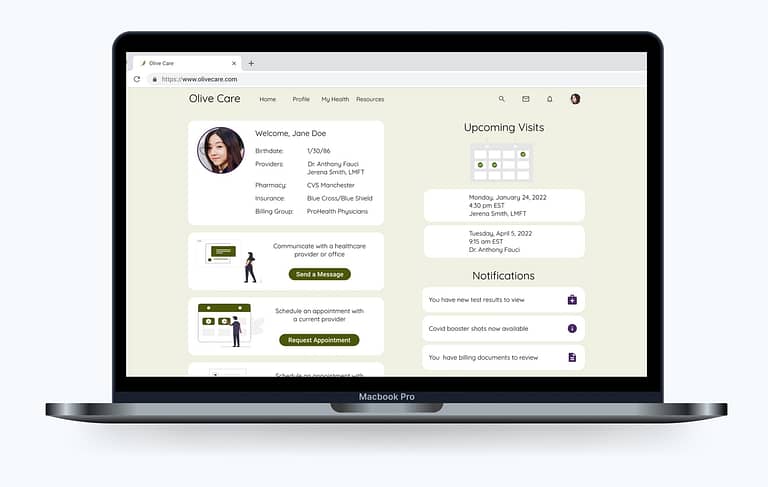
Since the global pandemic has made many people uneasy about going to the doctor’s office, apps have become a key method for users to communicate with their doctors and specialists. However, current medical apps tend to be wordy, using few graphics, and might not be user-friendly to people with vision impairment or learning disabilities. Also, the last couple of years have brought increased anxiety and stress for many, especially those who were laid off, who are from marginalized communities, or who have pre-existing mental health concerns.
Olive Care is a patient portal application that allows users to communicate with healthcare providers, save and retrieve their medical records, and access wellness educational resources. Here is my design process.
For this school project I was the sole UX designer, so I managed everything from research, information architecture, design iteration, and testing, to the final mockups.
I began this project with user research. This helped me to empathize with potential customers, understand the competition and the market for these apps, conduct user research, create a hypothesis, ideate, create wireframes and prototypes, test my hypothesis and my designs, and update the app based on actual user feedback.
The first step was to define the problem.
PROBLEM STATEMENT
Our users need a way to record their medical information, interact with providers, track appointments, and access educational resources, because they wish to take control of their health and wellness.
We will know this to be true when we see users managing their medical information across providers, creating healthy habits, and leading a balanced lifestyle over at least six months.
HYPOTHESIS
We believe that by designing a responsive health and wellness web application for our users that gives them access to their medical records, the ability to find and communicate directly with providers, and access to educational resources, we will achieve the goal of helping them track current and past health concerns, get the answers they seek, and empower them by giving them control of their health and wellness.
COMPETITIVE ANALYSIS
I analyzed two top-rated patient portal apps: MyChart and FollowMyHealth. This helped me to understand who my main competitors are, as well as get a good sense of their strengths and areas of opportunity.
Competitor: FollowMyHealth
Strengths:
Weaknesses:
Opportunities:
Threats:
Competitor: MyChart
Strengths:
Weaknesses:
Opportunities:
Threats:
SURVEY
I conducted a survey to collect data on the context in which people would use a health and wellness app, as well as to discover users’ pain points with the current apps on the market.
Click the image for enlarged view
SURVEY INSIGHTS
Most respondents use more than one type of health-related app, currently. Over 75% would prefer to use one app as the central hub for all their health and wellness needs. Medical and exercise features are of the greatest significance to most respondents, but mental health options prove to be very important, as well. The ability to customize the app is also of interest.
USER INTERVIEWS
Building off the data I collected during the survey, I conducted three user interviews to better understand user behavior around mental health activities, tracking medical appointments and records, and to determine which tasks users would like to accomplish with a holistic health web app.
Click the image for enlarged view
INTERVIEW INSIGHTS
CONCLUSIONS
USER JOURNEY MAPS
To gain a deeper understanding of my users I created a journey map for each persona to visualize what they experience when accomplishing a goal.
TASK ANALYSIS & USER FLOWS
Looking back at the user stories I created at the beginning of the project I defined the top three objectives for users of my app, referencing the information gathered from my personas. This helped me determine which tasks would be required to complete each goal. From here I created my user flows.
SITEMAP
I began ideating on the architecture of my app and created a first draft of the sitemap.
CARD SORTING
Once I had a draft of the sitemap I needed to evaluate the validity of my proposed information architecture. I conducted an open card sort using the tool OptimalSort.
80% of the participants created a dashboard-type category. None of the participants created a separate category for Test Results or Find a Provider, but instead grouped these topics with the health summary categories. I was surprised to see that Blog was just as likely to be categorized with Send a Message as it was with Articles. I chose to rename some of my categories and reorganized the pages for a more intuitive flow.
UPDATED SITEMAP
FROM SITEMAP TO WIREFRAMES
After creating and refining the sitemap, it was time to sketch my first wireframes for the application. I started by designing the main navigation for both the mobile and desktop versions.

Home screen

Care Center, which would get renamed as My Health

You’re Connected
From there I created wireframes for the three core features: adding another (dependent) profile, the communications center, and finding a new healthcare provider.
The next step was to sketch the screens of the user flow for each of the three features, in both mobile and desktop.
FROM WIREFRAMES TO PROTOTYPES
After creating initial wireframes with pen and paper to block out the app at a higher level, I moved on to digital prototypes. Seeing the screens in prototype form made me realize which screens were too cramped and which were missing key information. From low- and mid-fidelity prototypes with no text, I brought the designs up to a high-fidelity grayscale prototype. At this level I had to work out finer details about how individual features would work. I went back to the personas for reference, to ensure that users could accomplish the core tasks intuitively.
USABILITY TESTING
After creating a possible solution to the original problem with the prototype, I needed to use evaluative research to test and potentially validate my design decisions. I conducted usability tests to find out from real users what worked well, what didn’t work well, and how they accomplished certain tasks.
TEST PLAN
Click here for the script used.
Methodology
The study was moderated remotely via Zoom due to the locations of the participants.
Metrics
Errors were measured using Jakob Nielsen’s rating scale.
Participants
The study tested 6 participants. I recruited them from my personal network and from the CareerFoundry Slack. They represent my target audience and embody my personas.
ORGANIZING THE TEST RESULTS
The first step in interpreting the data from the usability tests was to create an affinity map to separate out important comments and observations and sort them into similar categories. From here I organized the information further by condensing it into a rainbow spreadsheet, arranged into errors, observations, positive quotes, and negative quotes. This helps me and any stakeholders visualize the patterns in the results.
Issue 1:
Tried to click “Request an appt” to search for a therapist
Change: Add “Search for a Provider” as an option on Home screen.
Issue 2:
Clicked “Send a message” to search for a therapist
Change: Change “Advanced Provider Search” to “Search for a Provider”.
Issue 3:
Thought Home was Profile Settings
Change: Make sure Navigation icons are clearly highlighted on each screen.
Issue 4:
Completed “Send a message” by clicking “Ask a question”
Change: Ensure language on Home screen is clear, since users look there first.
Issue 5:
“Care Center” in navigation bar does not get clicked
Change: Change the name to “My Health.”
RESULTS
All the participants found the app intuitive overall. While all the participants completed their tasks, the majority got lost at one point. However, when the tasks were over they often felt comfortable to click or explore the navigation. I made the suggested changes to make the user experience more seamless.
DESIGN LANGUAGE SYSTEM
I created the design language system to document the design rules and guidelines for the Olive Care brand.


PEER REVIEW
I reached out on Slack for feedback on my application from other CareerFoundry students. Three fellow students, who were also on the same task, shared comments and constructive criticism. Their feedback helped me make further improvements to my high-fidelity mockups.
Following the peer review I evaluated the prototype for accessibility issues and made changes to ensure the app is accessible, viewable, and easy to use for everyone.
I learned a great deal on this project. Research, user and stakeholder feedback, and peer reviews were invaluable in improving the usability of this app.
As the pandemic is still an issue for so many, it will be important to make sure the video chat feature is fully developed. The pandemic has also affected people’s mental health significantly. The mental health and educational resources section of the app can be very useful to many. I plan to have the app ask the user how they feel on occasion. If they indicate they feel stressed or sad, etc, the app will invite them to explore the resources, which could result in a more positive experience.
Thanks for stopping by 👋
Let’s connect and collaborate on a project together!
